Payment Options
The Student Account Statement can be paid by any of the following methods:
eCheck
Paying with an eCheck is a fast and convenient method to pay the tuition
Tuition can be paid online with an eCheck (electronic check) by logging in to LionPATH (Students) or the Student Account (Authorized Payers). Penn State has contracted with CASHNet to securely process online eCheck payments. Payments with an eCheck must be made from a personal checking account drawn on a US bank. An eCheck payment will appear on your monthly bank statement as PENN STATE UNIV PAYMENT. There is no fee to pay by eCheck.
IMPORTANT: A bank debit card or credit card will NOT work when making eCheck payments. Your bank account number is not the same number that appears on your debit card. Only checks from regular checking accounts at U.S. domestic banks (including most credit unions) work for eCheck payments. Be sure to copy the routing/transit and account numbers very carefully from your check. If you are unsure as to whether or not your check can be used or what routing/transit and account numbers to enter, call your bank and ask them if your account can be used for ACH (Automated Clearing House), and verify the correct numbers you should use before you try to make your payment on CASHNet.
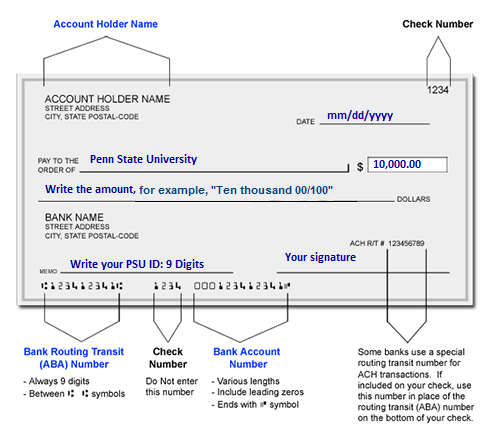
If you enter incorrect values, have insufficient funds, or, if you attempt to use a check that is not from a regular U.S. domestic bank checking account, CASHNet will return the transaction. All returned checking and savings payments are subject to a $25 returned item fee.
As a security measure, an unsuccessful payment attempt or attempts will result on the system placing an irrevocable negative service indicator on your student account, which will prevent you from using eCheck as payment option for the duration of your studies at Penn State.
Penn State reserves the right to cancel a future semester enrollment due to a returned payment on the student account.
Credit Card
Tuition can be paid online by credit card/debit card
Payments by credit card can be made online by logging in to LionPATH (Students) or the Student Account (Authorized Payers). Penn State has contracted with CASHNet to securely process online credit card payments. We cannot accept credit card payments via mail, phone, or in person. A 2.25% service fee applies to each payment made by credit card/debit card.
We accept:
- Visa
- MasterCard
- Discover
- American Express
Check or Money Order
We accept check or money order payments by mail
If mailing a check or money order, print the Student Account Statement's remittance stub and mail it with your check or money order made payable to Penn State to:
IMPORTANT:
- PLEASE ALLOW 5 BUSINESS DAYS FOR PAYMENT TO BE PROCESSED AFTER IT IS RECEIVED
International Payments
Flywire has been a partner of Penn State since 2012, which is why they are the only trusted option for sending international wire payments. For security reasons, Penn State does not provide its bank information to payers to send direct wire transfers. Please submit payments via Flywire.
Benefits of paying through Flywire:
- Use secure, flexible options to pay from 240 countries and territories, in 140+ currencies (not applicable to US sanctioned countries)
- Choose from convenient, local payment methods including bank transfers, credit cards, e-wallets and more
- Flywire saves students/families a significant amount of money compared to traditional banks by offering excellent foreign exchange rates. Families can also take advantage of Flywire's Best Price Guarantee for local bank transfers
- Eliminate hidden bank fees - Penn State receives the correct amount
- Easily track payments every step of the way via email and text alerts
- Access around -the-clock multilingual support from Flywire's Help Center via email, phone, or live chat
To pay your tuition via Flywire log in to your Student Account in LionPATH and follow these steps:
- Click on "My Finances" on top of the page
- Select "Manage My Account/Make A Payment" to get to your Student Account Dashboard
- Click on "Make a Payment", select the balance and click "Checkout"
- Select “International Payment”
- From here, you will be redirected to Flywire to complete your payment
Flywire Support & Resources:
- Phone: 1-800-346-9252, 1-617-207-7076
- Email: [email protected]
- Live Chat Support: help.flywire.com
How to Make a Payment (Chinese)
Paying with Flywire (Chinese, Hindi, Korean)
Installment Payment Plan
Enroll in the Installment Payment Plan every semester
Penn State offers an Installment Payment Plan every semester, which allows you to pay your tuition in installments over four months in fall and spring and three months in summer.
| Number of Payments |
|---|
|
| Installment Payment Plan Due Dates |
|
Fall Semester:
Spring Semester:
Summer Semester:
IMPORTANT: The last day to enroll with 25% of the balance due in fall and spring, and 1/3 of the balance due in summer is the first Installment Payment Due Date. |
| Additional Fees |
| $45 non-refundable enrollment fee - Covers all administrative costs. |
| Restrictions |
|
| Enrollment |
|
Who can enroll? Any student/Authorized Payer can enroll in the Installment Payment Plan. When do you enroll?
What payment methods are accepted to enroll?
|
| Tutorial on enrolling in the Installment Plan |
|
Yes - Once signed up, you will receive notification of your subsequent installments in advance of their due dates. |
| Late Payments/Negative Service Indicators |
|
Payment not received by the due date will result in a negative service indicator (financial hold) being placed on the account. Negative service indicators have multiple implications including not being able to register for a course/future semester, and if graduating a hold on receiving your diploma. Failure to make a payment by the due date may also result in the suspension of your Installment Payment Plan and the assessment of a 1.5% late fee on the total outstanding balance. |
